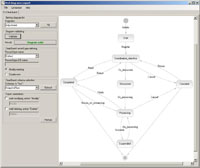UML2ClearQuest 2.0.1
Screenshots of UML2ClearQuest
UML2ClearQuest Publisher's Description
This tool is for ease the process of the transformation of UML logical diagrams (State Chart and Activity Chart) which are describing change request's lifecycle into their physical view as the scheme of ClearQuest Designer. Also it's possible to make reverse transformation of CQ scheme into UML logical diagrams (State Chart and Activity Chart) with automatically validation checking. The tool supports IBM Rational Software Architect, MS Visio and StarUML.
The purpose of this application is to ease the process of programming ClearQuest Designer's state transitions matrix for change requests. UML2ClearQuest can export UML state charts to ClearQuest Designer, which makes for a simple visual design process. UML Export is supported from StarUML, IBM Rational Software Architect or MS Visio. The demo version can export diagrams to IBM Rational ClearQuest with no more than 3 states.
Microsoft Visio and StarUML Download.
More info on www.rational-tools.com
- About
- Rationale
- Description
- Requirements
- Implementation
- Features
- Advantages & Tech. info
- YouTube video-demonstration
- VISIO screenshots
- IBM Rational Software Architect screenshots
- StarUML screenshots
The purpose of this application is to ease the process of programming ClearQuest Designer's state transitions matrix for change requests. UML2ClearQuest can export UML state charts to ClearQuest Designer, which makes for a simple visual design process. UML Export is supported from IBM Rational Software Architect or MS Visio.
UML2ClearQuest supports the following capabilities:
- Transferring UML states from IBM Rational Software Architect, MS Visio or StarUML. Design business processes with the comfort of IBM Rational Software Architect, MS Visio and StarUML and easily import the results to IBM Rational ClearQuest to a new or existing record type.
- Visualizing the import data. Before importing, UML2ClearQuest shows the state diagram and checks it for compliancy with the IBM Rational ClearQuest state machine.
- Exporting state machines for record types from IBM Rational ClearQuest. Allows for exporting IBM Rational ClearQuest state machines to UML diagrams in IBM Rational Software Architect, MS Visio and StarUMLformat for modifying and viewing. A modified diagram can then be imported to the existing record type from which it was exported.
- There’s an excessive link in the chain: the administrator.
- Errors can frequently occur when transferring the diagrams.
- Correcting the diagram entails manual reprogramming of the ClearQuest state transition matrix.
- As a plug-in for IBM Rational Software Architect
- As an external application, which takes UML diagrams (in Visio & StarUML format), and converts them to ClearQuest’s state machine.
When exporting, UML diagrams are checked for compliancy with ClearQuest: since it's state transition matrix places several constraints on it's states and transitions, not all UML diagrams are valid. The export process is configurable; you can, for example, choose to create a new entity in the database, or change an existing one to match your UML diagram. If the export process was successful, your schema will increase it's version by one, and the entity will have been successfully added to your schema.
The external application works with Visio 2003 and StarUML diagrams . For Visio 2003, the following XML formats are supported:
- XML Drawing (*.vdx).
- XML Stencil (*.vsx).
- XML Template (*.vtx).
For StarUML the following format is supported:
- StarUML Project File (*.uml).
In Rational Software Architect, StateMachines are created in UseCases.
In all 3 cases (Visio, StarUML and RSA), only "UML Activity" elements are used to describe a change request's lifecycle.
Requirements
- ClearQuest Designer.
- Administrative rights.
- Rational Software Architect or UML files MS Visio/StarUML format.
- This module is realized in the form of Win32 application, designed in .NET 2.0 environment.
- Supports UML 2.1 and up (all current versions).
- Only state-chart export supported.
- Analyze state chart syntax for ClearQuest state machine compatibility.
- UML diagrams can be transferred to new entities in a ClearQuest schema, or existing entities can be modified based on the UML.
- A ClearQuest-style preview of the transition matrix is available for checking the end-results.
- Code style independency.
- Multilanguage support.
Note: each export cycle increases ClearQuest Designer’s schema version. The schema must be checked in before the export operation. After the export all user databases must be updated
- Import and visualize state charts from ClearQuest – reverse-engineering is employed to correct an already existing lifecycle with the visual convenience of UML.
- Programming ClearQuest transition matrices based on activity diagrams, with required field detection and access rights configuration according to groups and role policy depending on the state and action.
- There are no similar solutions on the market.
Details:
There are several restrictions on the UML diagrams that can be exported to ClearQuest:
- Only "UML Activity" elements are supported.
- Visio 2003: "Initial State", "Final State", "State", "Action State" and "Control Flow".
- StarUML: "InitialState", "FinalState", "ActionState", "SubactivityState" and "Transition".
- Rational Software Architect: "Initial State", "Final State", "State", "Transition".
- There must be exactly one transition from the "Initial State" (or "InitialState").
- There must be at least one transition to the "Final State" (or "FinalState").
- All transitions must have names, except for transitions to the "Final State" (or "FinalState").
- Every state ("State", "Action State", "ActionState", "SubactivityState") must have at least one incoming and one outgoing transition.
- No transition from any state can lead to that same state.
- If two transitions have the same name, they must lead to the same state.
- No transition can have "loose ends": every transition has to point from one state to another.
- No two states can have more than a single transition in each direction.
- Names can contain letters (english and russian), underscores and numbers;
- Transition and state names must be no more than 25 symbols long.
- No two states can have the same name.
More info on www.rational-tools.com
At export time, you can create a new entity or modify an existing one. If you're creating a new one, you'll need to enter the entity's ClearQuest DB name, otherwise the existing one is used. The entity's name can consist of letters (english or russian), underscores and numbers, and it's length must be no more than 25 symbols. The ClearQuest DB name follows the same rules, but it must contain only english symbols.
When exporting to a schema, the schema name is chosen from the appropriate list, which is determinted automatically from the specified connection parameters (to an available repository).
The external application contains the following control elements:
- The "Fill" button loads the UML diagram, with the file type indicated as a standart filter.
- The «Diagrams» drop list contains the list of available diagrams. The chosen diagram is graphically displayed in the application window.
- The «Validate» button verifies the diagram for compliance with ClearQuest's restrictions. The verification result can be seen in the "Result" field; if there are any requirement violations, the specific requirement violation will be outputted there.
- The «Result» field shows error messages (red) if the diagram does not meet the requirements, or «Verification is completed» (green) if all requirements are met.
Demonstration scenario:
- Create simple State-chart UML diagramm in StarUML.
- Check UML syntax in UML2ClearQuest.
- Export UML to IBM Rational ClearQuest Designer.
- Add some states and actions in StarUML.
- Update State-Machine in IBM Rational ClearQuest.
Download video in best quality
Microsoft VISIO screenshots 1A diagram is first constructed in Visio. The diagram's type should be State chart.
This stage employes Visio's UML graphic representation capabilities
2
The basis of UML2ClearQuest is syntactic analysis of UML diagrams for ClearQuest state machine compliancy (since not all UML state charts can be translated to ClearQuest).
A connection to ClearQuest must be available, and at this stage you choose the entity to which the export is being made. If the entity does not yet exist, it will be created.
The result of UML2ClearQuest is a configured state transition matrix in ClearQuest Designer.
UML2ClearQuest automatically creates all the necessary states and actions between them. All that's left to do is define the fields' behaviour and access policy.
First, a UML State Chart diagram is constructed in IBM Rational software Architect.
The State Chart can be a part of a general UML model that describes the business process of an organization.
Just like in visio, there's functionality to analyze the diagram and export it to ClearQuest Designer.
2
Information window, reporting on a successful diagram export from IBM Rational Software Architect to IBM Rational ClearQuest Designer
3
The result of UML2ClearQuest is a configured state transition matrix in ClearQuest Designer.
UML2ClearQuest automatically creates all the necessary states and actions between them. All that's left to do is define the fields' behaviour and access policy. StarUML screenshots 1
A diagram is first constructed in StarUML.
2
The basis of UML2ClearQuest is syntactic analysis of UML diagrams for ClearQuest state machine compliancy (since not all UML state charts can be translated to ClearQuest).
A connection to ClearQuest must be available, and at this stage you choose the entity to which the export is being made. If the entity does not yet exist, it will be created.
The result of UML2ClearQuest is a configured state transition matrix in ClearQuest Designer.
UML2ClearQuest automatically creates all the necessary states and actions between them. All that's left to do is define the fields' behaviour and access policy.
Microsoft Visio and StarUML Download
More info on www.rational-tools.com
Look for Similar Items by Category
Feedback
- If you need help or have a question, contact us
- Would you like to update this product info?
- Is there any feedback you would like to provide? Click here
Popular Downloads
-
 Kundli
4.5
Kundli
4.5
-
 Macromedia Flash 8
8.0
Macromedia Flash 8
8.0
-
 Cool Edit Pro
2.1.3097.0
Cool Edit Pro
2.1.3097.0
-
 Hill Climb Racing
1.0
Hill Climb Racing
1.0
-
 Cheat Engine
6.8.1
Cheat Engine
6.8.1
-
 Grand Theft Auto: Vice City
1.0
Grand Theft Auto: Vice City
1.0
-
 C-Free
5.0
C-Free
5.0
-
 Windows XP Service Pack 3
Build...
Windows XP Service Pack 3
Build...
-
 Iggle Pop
1.0
Iggle Pop
1.0
-
 Grand Auto Adventure
1.0
Grand Auto Adventure
1.0
-
 Ulead Video Studio Plus
11
Ulead Video Studio Plus
11
-
 Netcut
2.1.4
Netcut
2.1.4
-
 Zuma Deluxe
1.0
Zuma Deluxe
1.0
-
 AtomTime Pro
3.1d
AtomTime Pro
3.1d
-
 Tom VPN
2.2.8
Tom VPN
2.2.8
-
 Minecraft
1.10.2
Minecraft
1.10.2
-
 Horizon
2.9.0.0
Horizon
2.9.0.0
-
 Vidnoz AI
1.0.0
Vidnoz AI
1.0.0
-
 Auto-Tune Evo VST
6.0.9.2
Auto-Tune Evo VST
6.0.9.2
-
 Vector on PC
1.0
Vector on PC
1.0